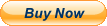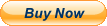When you click on links to various merchants on this site and make a purchase, this can result in this site earning a commission. Affiliate programs and affiliations include, but are not limited to, the eBay Partner Network.
Product Description:The7.6V 7300mAh J60J5laptop battery is made of high-quality lithium-ion battery cells, which has been tested to be the
brand new and totally compatible with the original manufacturer specifications meets or even exceeds the original battery
performance. With high-quality battery cells and materials, your laptop will run longer and more secure. Moreover
this battery has no \"memory effect\" and you don’t need to discharge before each charge. It is more convenient for you
to use our replacement Dell J60J5batteries.
Our newJ60J5laptop battery which we design is in strict accordance with the highest control standards.It carries with a
smart interior circuit board that provides battery-unbalanced-shut-off protection, thermal runaway protection, overcharged
protection, over-discharged-shut-off protection, and high/low-temperature-shut-off protection. thisJ60J5laptop battery
is made of environmentally friendly materials, without lead and mercury. It is certified as a safe and reliable product through a
series of rigorous tests on theDellexamine system.
Thank you for shopping the J60J5replacement battery from us. Our batteries are packed in cartons with anti-static bags
and anti-pressure sponges to effectively protect the batteries in transit. We have a rigorous inspection process to ensure that
your order is perfectly functional before shipping to you. Buy from us with confidence!Battery type: Li-ionVoltage: 7.6VCapacity: 7300mAh / 55Wh( our battery with higher Capacity than other items)Cell: 4 CellsCondition:Brand New - Grade A cells,100% Compatibleand high quality,the best replacement battery for your laptop.100%New Components are made by our factory- never refurbished, recycles, or used.
100%Compatible and high performance - Guaranteed to meet the specifications of your original device at a reduced price.Operation time: approx 2.5-3.5 hours
Certification: CE FCC RoHS
Color: black as pictures
Package including: 1×battery (in packing box)
Offer 100% Satisfied Customers Service(we will reply all your emailswithin 14 hoursand We are able to solve all your problemwithin 48 hours)
Local USA Warehouse Stock (3-6 days delivery)(Plz contact usif do not delivery within 12 days,we offer full refund or resend for free)
Buy With Confidence: Offer Free returns, Free replacement, Full refund (If there is some problem with our items)We stand behind our quality products, We offer a60 days hassle-free money backguarantee or replacement (buyer\'s choice)!Tips:
Before purchase, please confirm that your laptop model or part number Compatible with in our description;
and also you can make a comparison between your original battery and our item, if same appearance(especially the connector location)
it is no problem to replace with your laptop as long as your model or part number Compatible with in our description.Safety and Excellence Features:
a. Efficient and Reliableb. Grade A Cellsc. FCC / CE / RoHS Certifiedd. More Charging Cyclese. Long Lasting Performancef. Efficient capacity, long-lasting work*Need installation steps, please see the details below or consult customer service*At the end of the link, there are details about the product and store policy
This battery is good for the followingPart#andModels:Compatible part numbers:(Not sure about the battery model, you can ask customer service)
J60J5 7CJRC MC34Y OMC34Y 242WD
OPDNM2 451BBSY P61G 1W2Y2 NJJ2H
V6VMN 21X15 P26S001 0F1KTM 0579TY
PDNM2 GG4FM J6OJ5 P26S P61G001
F1KTM 579TY 07CJRC
Compatible with models:(Ctrl + F for fast search your laptop model)
Dell Latitude E7270 P26S P26S001 Series
Dell Latitude E7470 P61G P61G001 Series
Dell Latitude 12 7000 (E7270) Series
Dell Latitude 14 7000 (E7470) Series
Dell Latitude 7270 7240 Series
Latitude 14 E7470
Latitude E7270
Latitude E7470Latitude E7270 N009L72701780CN
Latitude E7270 N006L72701580CN
Latitude E7270 N012L72701580CN
Latitude E7270 N002L72701580CN
Latitude E7270 N016L72701540CN
Latitude E7270 N008L72701340CN
Latitude E7270 N015L72701780CN
Latitude E7270 N004L72701540CN
Latitude E7270 N005L72701540CNLatitude 14 E7470(N021L74701540CN)
Latitude 14 E7470(N007L74701580CN)
Latitude 14 E7470(N022L74701540CN)
Latitude 14 E7470(N023L74701580CN)
Latitude 14 E7470(N015L74701540CN)
Latitude 14 E7470(N019L74701780CN)
Latitude 14 style=\"font-family: Arial; font-size: small;\">
1-100 XJ60J5Battery
To use your battery better, please follow the precautions listed below:1. Do not modify or disassemble the battery.2. Do not incinerate or expose battery to excessive heat, which may result in an exposure.3. Do not expose the battery to water or other moist matters.4. Do not pierce, hit, step on, crush or abuse the new battery .5. Do not place the battery in device for a long period of time if device is not being used.5. Do not short circuit the terminals or store yourASUSbattery pack with metal objects such as necklaces or hairpins
Intelligent protection board:(New Upgrade To Ensure Battery Safety)1.Overheating protection2.Overcurrent protection3.Overvoltage protection4.Overcharge protection5.Over discharge protection6.Short circuit protection
FAQsQ: How do I select the right replacement battery for my laptop?A: First of all, you need to assure the model of your laptop or the part number of your laptop battery. you\'d better look at our battery from our picturesand check if it is the same as your original one,If you don\'t know how to find the right battery for your laptop, please press Windows+R,type\"msinfo32\"then click ok,then you can find \"System Model\" in the pop-up window. Moreover,you can click the icon \"contact seller\" on the right of this page to ask us.
Q: How to charge the DellJ60J5laptop battery properly?A: You should charge the replacement battery for DellJ60J5laptop before the battery exhaustively discharged, otherwise it will shorten its life. It is feasibleto charge the laptop battery before the power is less than 20%. Meanwhile, the battery should be charged in a dry place, and please pay attention to hightemperature, which is the biggest threat to battery life.
Q: How to deal with the replacement battery for DellJ60J5when you won\'t use for a long time?A: If you let your DellJ60J5laptop battery lay idle for a long time, please charge the laptop battery or discharge to about 40%, and then put it in a dry andcool place to save. Indoor temperature is best maintained at 15 to 25 degrees Celsius because the temperature is easy to accelerate the battery aging eithertoo high or too low. You\'d better fully charge and discharge the battery at least once a month. Finally please save it in accordance with the above method.
Q: How to replace your DellJ60J5Laptop Battery?1: Turn off your DellJ60J5laptop and disconnect the AC adapter.
2: Release the latch or other attachment devices that hold your battery in place.
3: Slide the old battery out of its compartment or storage bay
4: Take the replacement battery for DellJ60J5laptop out of the box.
5: Slide it into the notch or bay.
6: Close the safety latch to lock it into place.
7: Reconnect the AC adapter and give the new battery for your DellJ60J5notebook a full charge.PaymentWe accept payment via PayPal, Visa, Mastercard, Apple Pay, Google Pay etc.
ShippingAnd Delivery Details:1.We ship packages from USA Warehouse by via USPS,UPS-SUREPOST and FedEx, usually shipment takes 3-7 business days( Exclude public holiday).2.We will ship all item(s) within 3 working day.(within handling time)3.We only ship to your address. Please make sure your address is correct when you make a payment. We are not responsible for wrong or undeliverable address.About US1.Supplying best quality battery for your laptop at competitive prices and proving best service to international customers! Make you 100% satisfied Customers Service.2.We are a factory store, mainly run laptop accessory. Such as battery , ac adapter charger etc.3.All our item passed FCC / CE / ROHS certificates. Help buyers reduce the risk of damage, fire, dangerours mostly.
Customer service
1.We try our best to reply to you as soon as possible,however,due to high volume of daily incoming emails and time zone difference If you are not satisfied with your purchase,2.Please give us an opportunity to try and make it right before leaving response.If you have any question, just send a message,we will help you.
3.Customer Service Hours: Monday to Friday: 9:00AM - 18:30PM(GMT+8)
Return/Refund
1.60 Days Money Back or Return for New one Guarantee from the date of original purchase.
2.Product should be returned with original packages and must be returned in like-new condition with all accessories and packaging.
3.Free returns(need not pay any fee):EXCEPT If the return is due to the mistakes of buyers, for example,wrong purchase,wrong shipping address,buyers must be pay return fee.
4.Free Replacement or Full refund(If there is some problems with our items).
*Whyshould I choose this battery?
1: High capacity circulatory function
2: Tested with strict quality control standards
3: Low power consumption IC design
FAQsQ: How do I select the right replacement battery for my laptop?A: First of all, you need to assure the model of your laptop or the part number of your laptop battery. you\'d better look at our battery from our picturesand check if it is the same as your original one,If you don\'t know how to find the right battery for your laptop, please press Windows+R,type\"msinfo32\"then click ok,then you can find \"System Model\" in the pop-up window. Moreover,you can click the icon \"contact seller\" on the right of this page to ask us.
Q: How to charge the DellJ60J5laptop battery properly?A: You should charge the replacement battery for DellJ60J5laptop before the battery exhaustively discharged, otherwise it will shorten its life. It is feasibleto charge the laptop battery before the power is less than 20%. Meanwhile, the battery should be charged in a dry place, and please pay attention to hightemperature, which is the biggest threat to battery life.
Q: How to deal with the replacement battery for DellJ60J5when you won\'t use for a long time?A: If you let your DellJ60J5laptop battery lay idle for a long time, please charge the laptop battery or discharge to about 40%, and then put it in a dry andcool place to save. Indoor temperature is best maintained at 15 to 25 degrees Celsius because the temperature is easy to accelerate the battery aging eithertoo high or too low. You\'d better fully charge and discharge the battery at least once a month. Finally please save it in accordance with the above method.
Q: How to replace your DellJ60J5Laptop Battery?1: Turn off your DellJ60J5laptop and disconnect the AC adapter.
2: Release the latch or other attachment devices that hold your battery in place.
3: Slide the old battery out of its compartment or storage bay
4: Take the replacement battery for DellJ60J5laptop out of the box.
5: Slide it into the notch or bay.
6: Close the safety latch to lock it into place.7: Reconnect the AC adapter and give the new battery for your DellJ60J5notebook a full charge.