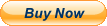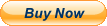When you click on links to various merchants on this site and make a purchase, this can result in this site earning a commission. Affiliate programs and affiliations include, but are not limited to, the eBay Partner Network.
WAVLINK USB C Docking Station Triple Display 100W PD3.0 Charging USB3.0 USB2.012 Ports in One Docking - A single USB 3.1/Type-C port from your laptop expands to 12 ports with 1x4K HDMI, 1x4K Display Port,
1x2K VGA, 1000M RJ45 Ethernet Port, Type C PD 3. 0 charging port, 2xUSB 3. 0 Ports, 2xUSB 2. 0 Ports,3.5mm Audio Jack,
and SD & Micro SD card reader.Powerful Pass-through Charging - With 100W PD3.0 pass-through charging port, this Wavlink 12-port dock provides up to
85W power delivery to your laptop( 15W to other peripherals), quickly charging your connected devices while displaying or
transferring data, worry-free about low battery. Note: The PD charging port is for charging only, not for data transmission.4K Ultra HD and Triple Display - Three different display interface for different needs. Mirror or extend your screen with the HDMI,
DP and VGA ports and directly stream 4K@30 UHD video to HDTV, monitors, or projectors for a cinema-like visual feast.
Enjoy HD for your multitasking work, gaming, conference or other various scenarios.Incredible Compatibility - An USB-C expansion hub for A-pple MacBook, A-pple MacBook Pro 2016/2017/2018/2019/2020,
A-pple iMac/ iMac Pro (21. 5 inch, 27 inch), Google Chromebook Pixel, Huawei MateBook, Huawei MateBook Pro,
D-ell, Surface Book2, HP, L-enovo, and Samsung S9, S9 Plus, S8, S8 Plus, Note 9, Note 8, Huawei New version phones
and many other Type C laptops.In the box and Warranty - WAVLINK 12-port USB C hub, 1 user Manual and 1-Year Worry-free warranty. 30-day free return.
WAVLINK 12-in-1 Triple Display USB C Hub/Docking with HDMI, DP and VGA for home office
Triple Display Flexibility
- Triple display modes boost your efficiency 3 times. Wavlink triple display hub supports single HDM/DP display up to 3840x2160 30HZ,
dual display up to 1920x1080@60Hz, or triple displays up to 1600x900@60Hz. It also has almost all the ports that you need for work or home life. - With 2*USB2.0 & 2*USB3.0 ports, you can simultaneously transfer files in seconds with USB 3.0 ports that bring data transfer speeds up to 5Gbps
and connecting 2.4GHz wireless devices like keyboard and mouse. SD and Micro SD Card Readers allow you to take photos off your DSLR and
edit them on your laptop. - With a 3.5mm Audio Jack, you can enjoy Hi-Fi music like before. The RJ45 Ethernet brings you an unparalleled oniline-surfing experience and
a power port let you connect your fast charging PD power adaptor while using other ports.
PLEASE NOTE the compatibility:Computer with full-featured Type-C or Thunderbolt 3/4 interface (support charging, data transfer and video output)
USB-C port or Thunderbolt 3 port.If you are not sure or this USB C docking might not work as expected,please be free to ask us,we will help you confirm that.
Safe PD Charging
The Wavlink type-c hub supports
a high-level of charging up to 100W
( Maximum 85W to laptop and 15W to
other ports), allowing you to charge up
your laptop at high-speed while retaining
full function of the hub’s other ports.
(Additional charger is needed)
Transfer files in seconds
Expand your laptop with additional
2*USB2.0 & 3*USB3.0 ports, support
transmission speed of up to 480 Mbps/5Gbps.
Perfect for simultaneously connecting
more high-speed or low-speed USB
devices like USB flash drive, USB printer,
keyboard, mouse and more.
Instant Gigabit Ethernet
Obtain stable connection speeds up
to 1Gbps; downward compatible with
100Mbps/10Mbps networks. Our
Type-C to LAN Gigabit Ethernet (RJ45)
Network Adapter supports large downloads
at maximum speeds without interruption.
(To reach 1Gbps, make sure to use CAT6 &
up Ethernet cables.)
3.5mm Audio and Mic
Audio and Mic 2 in 1 Port makes
listening, talking, or recording a breeze.
The hub jack standard is in compliance
with the CTIA international standard.
If your headset or speakers is not CTIA/Apple standardized, a light but noticeable
buzz sound will occur.
Astonishing 4K Display
Simply connect an HDMI/DP cable from Wavlink USB C Hub to your external monitor to view crystal-clear 4K display.
* As for dual display, resolution will be 1920x1080/60Hz and can only reach up to 1600*900/60HZ when connecting three monitors at the same time.
Universal SD Card Compatibility
Works with SD,SDHC,SDXC ,Micro SD,MMC (SDXC :with high storage capacity up to 2TB), Speed up to 104Mbp/s.
The SD and TF(Micro SD) card cannot be read at the same time.
What you get:
- WAVLINK 12-port USB C hub
- 1 user Manual
- life-long support
Compatible Laptop Devices(Partial List):
Computer with full-featured Type-C or Thunderbolt 3/4 interface (support charging, data transfer and video output) USB-C port or Thunderbolt 3 port.
- A-pple:MacBook/ MacBook Pro (2020/2019/2018/2017/2016); Macbook Air 2018-2020, Mac mini 2018-2020; iPad Pro 2018;
iMac 27 2019 Extended HDMI Monitor - Surface:Microsoft Surface Book 2/ Surface Go/ Surface Laptop 3; Surface Pro 7D
- Dell: Dell XPS 9380/ XPS 13 9365/ XPS 15 2018/ XPS 13 9300/ New XPS 15 with i7 dedicated video card 64GB of ram and 2TB SSD;
Latitute 7280/ Latitude 5310 2-in-1; Precision 7730/ Precision 7750; Laptop 5590L - Lenovo: Lenovo Yoga 720-13IKB/ Yoga 730/ Yoga 900-13ISK/ Yoga 910/ Yoga 920/ Yoga 930/ Yoga 940-14IIL; 3rd generation Thinkpad Yoga;
Yoga15 Thinkpad Ultrabook Pro; Thinkpad E590/ Thinkpad P72/ Thinkpad T470/ Thinkpad X1 Carbon (2019 model); Flex 14 IML (81XG)/ Flex 5;
Legion Y530; Lenovo C930/ T480s/ X390/ 81N8H - HP: HP Spectre Laptop 13-af001TU/ Spectre x360 13t/ Spectre folio (13t-ak000cto)/ Spectre 360 laptop/ Specter x369;
Elitebook 840 G5 series/ Elitebook X2/ Elitebook x360 1030 G3/ Elitebook 745 G6/ Elitebook 830 G6/ 2018 HP Elite 800 G4;
Envy Geforce mx250/ Envy x360 Laptop (15z-ds100); Z book 15u G3/ Zbook 17 G41 - ASUS: 13'' ASUS Zenbook UX330UA/ Zenbook Flip ux370u; ASUS TUF Gaming A15 Gaming LaptopS
- Samsung: Samsung Galaxy S10+/S10/S9+ /S9 /S8+ /S8 Plus; Note 10 / 9 / 8; Galaxy Book Flex Alpha 2-in-1 13.3" QLED Touch-Screen Laptop;
Galaxy Tab S5e/ Galaxy Tab S4; Galaxy S20 UltraM - Xiaomi: MI Air 12.5/13.3,Pro 15.6H
- Huawei: Huawei Macbook Mate10/ Mate10 pro/ Mate20/ Mate20 pro / Mate30/ Mate30ProG
- MSI: GT76 Titan; B450M Mortar motherboardA
- Acer: Acer Aspire 5 2019; D17w3 Aspire c24-865O
- Other: Google Slate (2019); Chromebook C340-15; SanDisk Cruise Glide; Razer Blade 2017 (gtx 1060); Pixel book go 2019/2020
Frequent questions and answers
1.What should I do if Several interfaces stop working?
Reset the docking.(Usually resetting the docking could solve many unexpected problem)
(1.Disconnect docking station from host machine and power adapter
(2.Leave unplugged for 1 minute for power to dissipate
(3.Connect docking station initially into power only and confirm indicator light is on
(4.If the above steps do not change the behavior, rebooting the host system may restore functionality
2.Why my monitors are not detected by the system?
(1.Pls make sure the type-c port of your pc support video output.Or the docking could not work as expected.
(Note:The thunderbolt 3/4 port should support video output,if you are not sure,pls be be free to ask us)
(2.Some monitors might require to select the source input manually.If possible,pls select the correct source input.
(3.Pls try to change the video cable to check if this could help.
(4.Try to upgrade the bios,gpu driver and the thunderbolt 3 driver if possible.
3.Why my external monitors are same when I connect the docking to mac?
Actually it is a limitation of mac os,mac support sst only,all the external monitor will show the same content.
4.Why I could not connect three external monitors to the docking.One of them will be black.
It is a limitation of gpu,for many intel cpu,they support 3 monitors at most.So one of the external monitor could not work.
If you are not sure if your gpu support 4 or 3 monitor,pls be free to ask us.
5.When I connect three monitors,one of them will be stuck in low resolution,the other two monitors works well at 1080p,what cause this problem?
For host which support dp1.3/1.4,the docking could support three external monitors at 1920x1080/60hz.
While for host which support dp1.2,the docking could support three external monitors at 1600x900/60hz.
If you are not sure how to set all the external monitors at 1600x900@60hz,pls be free to ask our support team
PaymentShippingReturnAbout usContact usPayment1. We accept payment by PayPal, Apple Pay ,Google Pay, and Credits .2. Please make a payment within 4 days, will automatically end it in fifth day, and will have an effect with your account.3. For order cancellation, please inform us within 24 Hours.Shipping1. US warehouse available, Local fast shipping, and no custom tax is needed.2. All products will be checked carefully and packed in good condition before shipping.3. Tracking number will be upload on within 24 hours after shipment.4. We ship according to the address you placed your order, if the address is wrong, please contact us to modify before shipping.Return
1. If you are not satisfied when you receive your item, please return it within 30 days for a replacement or money back.
Please contact me before you return it.
2. For all return products customers MUST contact us for the returning address.
3. All returned items MUST BE in the original packaging and you MUST PROVIDE us with the shipping tracking number,
specific reason for the return, and your ID.
4. If you need return, please check twice to confirm the item not work and contact our customer service representative,
let us know the detailed problem and send us some pictures for confirmation. Then get a unique address for return.
About us
1.Welcome to Wavlink, we are the leading Design product manufacturer that provides Display solutions,
TV and capture solutions, Wireless and networking solutions, High end PC accessories products.
2.We always pride ourselves on providing the outstanding service and high quality products, make our customer feel confident buying online.
3.By shopping with us, you can get the latest technology for the best price.
Contact us
1.Please contact us via message if you have any problem.
2.ALL replies will be sent to your email , if you don't get response within 1 business days,
please check your spam box or E-mail us again to avoid any delay!