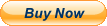When you click on links to various merchants on this site and make a purchase, this can result in this site earning a commission. Affiliate programs and affiliations include, but are not limited to, the eBay Partner Network.
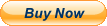
SGIN - 15.6" FHD Laptop - Intel Celeron 2.8GH- 8GB Memory - 256GB SSD- Silver:
$189.00
FeaturesBrandSGINModel nameM15 PROScreen size15.6 InchesColourBlack+GrayHard disk size256 GBCPU modelCeleronRAM memory installed size8 GBOperating system11Special featurePortable, Light WeightGraphics co-processorIntel UHD Graphics 600 - 【8GB DDR4 & 256GB SSD】8GB DDR4 for advanced multitasking, run your programs flawlessly and smoothly at the same time. Equipped with 256GB SSD large-capacity storage, experience data transmission performance faster than traditional hard drives, and faster boot time. Support TF card 512GB expansion, the large storage space allows you to perform daily tasks with peace of mind(Comes with keyboard film in multiple languages, including UK keyboard film).
- 【W 11 & Quad Core Processor】This 15.6-inch laptop is pre-installed with W 11, supports various office and productivity software, and is compatible with various conventional and audio-visual entertainment applications. With the Celeron J4105 CPU processor (Burst Frequency 2.5), delivering excellent performance in daily work and light entertainment.
- 【IPS 15.6 Inch FHD】With a 15.6 inch HD 1366x768 pixels display screen, enjoy a smooth, vibrant and dynamic experience with perfect combination of brilliant colors and detailed images of movies, games.
- 【Size Weight & Battery Life】The body weighs only 1.62KG, the thickness is only 2CM, the ultra-small size is easy to carry all day. Built-in 7200mAh battery, can work continuously for 8 hours. It perfectly embodies the characteristics that the portable computer should have.
- 【Bluetooth & 2.4G/5G WiFi】The laptop is equipped with 2.4G/5G WiFi, which provides faster data transfer speeds and better performance, which has less interference and faster speeds. With Bluetooth 4.0, you can reduce the connection wires for external devices. Feel free to connect your devices no matter the Dimensions37 x 24 x 2 cm; 1.62 KilogramsBatteries1 Lithium Ion batteries required. PROColourBlack+GrayForm FactorLaptopStanding screen display size15.6 InchesScreen PixelsProcessor BrandIntelProcessor TypeCeleronProcessor Speed2.5 GHzProcessor Count4Memory TechnologyDDR4Computer Memory TypeDDR4 SDRAMMaximum Memory Supported8 GBHard Drive Size256 GBAudio DetailsSpeakersGraphics CoprocessorIntel UHD Graphics 600Graphics Chipset BrandIntelGraphics RAM TypeDDR4 SDRAMGraphics Card Ram Size8.00Connectivity Type5GWi-Fi, BluetoothWireless Type5 GHz Radio Frequency, 2.4 GHz Radio FrequencyNumber of USB 3.0 Ports2Voltage12 VoltsOptical Drive TypeNOFront Webcam Resolution2 MPOperating System11Average Battery Life (in hours)8 HoursAre Batteries IncludedYesLithium Battery Energy Content7200 Milliamp Hours (mAh)Lithium Battery PackagingBatteries contained in equipmentNumber Of Lithium Ion Cells1Item Weight1.62 kgGuaranteed software updates untilunknown
Previous page
Next pageMultiple ConnectionsEasy to carryIPS FHD Display
Methods of dealing with after-sales problems:Q:What can I do with a new computer I received that shows a blue screen (recovery/repair) after I turn it on?A:Press F7 when booting up and select SSD, if it still boots up with this screen, you can only re-flash the OS.
Q:What if I need to enter my PIN code the first time I turn on my new computer?A:Method 1: Reboot in the lower right corner, go to the desktop and click oobe to exit factory mode.Method 2: Reflash the OS system.
Q:The computer goes to a blue screen loading page.A:Long press F8/Ctrl/Shift+F8 to enter Safe Mode and restart again to automatically recover the system.
Q:This EFI black screen screen appears when waking up again in sleep mode.A:1. Press the power on button to enter the logo interface, and keep pressing ESC to enter the BIOS interface.2. Switch to the Save&Exit tab in the BIOS interface, and check whether there is any SSD option in Boot Override (often enclosed in brackets).3. If there is an SSD option, directly check the box to enter the computer.
Q:Computer shuts down automatically with error screen (BIOS).A:1. Select Save&Exit, the last option in the menu at the top of the screen;2. Check the Boot Override option to see if there is an SSD option for the computer;3. Move the cursor to the SSD option, press "enter" into the computer;(If there is no SSD option, the probability is that the system is dropped, you need to re-flash the OS)
Q:The computer freezes at the "SGIN" logo screen.A:1, the boot process can not continue to boot screen, long press the power button to shut down, and reboot, so repeat more than 3 times, so that after booting directly after the "Recovery" interface, click "View Advanced Repair Options"; (and then carry out the restoration of the system) Reset operation)2. Select an option, choose "Troubleshooting";3. Select (whether to retain the original file) as needed.Note: This operation may lose personal files, if you have important documents or information must be backed up or please find a professional to deal with.
Q:The screen is flickering and turning black (probably caused by windows update).A:Open Device Manager, click display adapters, select intel UHD Graphics 600, right click and select Uninstall device, uninstall the graphics card driver and reinstall.
Q:The Microsoft Store is unable to download the app.A:You can try to get the microsoft store again, on the official Microsoft website.You can also download the app from the following does not work.A:1. first go to the device manager to see if the driver is normal (with an exclamation point is abnormal)2. Press the malfunctioning keys frequently (maybe the contact is poor due to foreign objects)3. Press FN+ESC or FN+F3 to check if the keyboard is locked.4. Delete the driver and restart, the system will update the driver automatically.5. Update the driver manually.
Q:The mouse pad/touchpad does not work.A:1. First go to the device manager to check whether the driver is normal (with an exclamation mark is abnormal)2. If normal, press FN+ESC or FN+F3 to check if the keyboard/touchpad is locked.3. Delete the driver and restart, the system automatically updates the driver (touchpad-related driver I2C HID Device, sound-related driver for Audio)4. Manually update the driver operation.
Q:The "WIFI" function does not turn on when the new computer is turned on.A:1. Please hold down Ctrl+Shift+F3 (FN+shift+F3) while waiting to enter "Factory Mode". 2.2. After successfully entering Factory Mode, enter the desktop and then left click on the network icon in the lower right corner.3. Left click on the WIFI icon, when the WIFI icon turns from gray to dark blue and "Available", it means that WIFI has been turned on.4. Left-click the "OK" button in the pop-up window on your computer desktop, and it will automatically reboot to the boot screen, so that you can carry out the normal boot steps.
PC system installer(OS=operating system)M15P
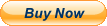
|