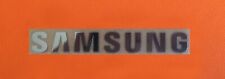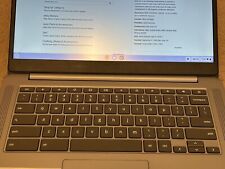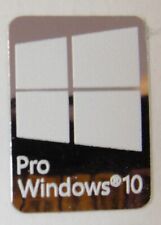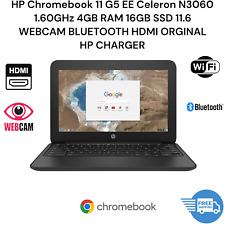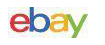
ASUS Chromebook CX1700CKA-WS48F 17.3" FHD Celeron N4500 4GB 128GB eMMC Chrome OS
$114.00
1 pcs Sticker for SAMSUNG Label Aufkleber Badge Logo 30mm x 6mm Chrome color
$2.50
ASUS Chrome CX1400CN Case Bottom Cover 13N1-CVA0N21
$19.99
5 pcs Sticker for SAMSUNG Label Aufkleber Badge Logo 30mm x 6mm Chrome color
$7.50
1 pcs Sticker for SAMSUNG Label Aufkleber Badge Logo 30mm x 6mm Chrome color
$2.99
LAPTOP CHROMEBOOK LENOVO IDEAPAD 3 CHROME 14M836 14"
$95.00
Logitech Z150 2.0 Speakers for PC/MAC/Chrome 980-000802
$18.99
Compatible (Windows 10 PRO) Sticker Logo Decal for PC - Silver Chrome
$8.90
$215.00
HP laptop Chromebook 11 G5 N3060 1.60GHz 4GB 16GB SSD 11.6 WEBCAM BLUETOOTH WIFI
$46.99