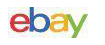Netiquette definition:
The rules of etiquette that apply when communicating over computer networks, especially the internet.
General
The basic rule of netiquette is Respect. Apply the same rules of respect and decency to the internet as you apply them in public places.
Don’t use obscene or confrontational language. Remember that the person you are talking to or addressing can not see you or the expressions on your face. So, be careful with your words and the jokes/sarcasms you write.
An angry response will most likely produce another angry response. Avoid flame wars by not responding repeatedly to an angry person addressing you.
If you are in a discussion group/chat room that is making you uncomfortable, leave. If you received a private answer to your question brought up in the group. have the courtesy to post the response you received.
E-Mail
Consider the recipient of your email. Do not send a document or graphic attachment that they can not open because of a different operating system or lack of a program needed. If they have a slow or older computer, do not send them an attachment that will cost them an hour or two simply waiting for your letter to arrive.
Type a one to three word description or topic in the subject line of your email. Keep your message short or add the words (long) or (lengthy) to the end of the subject line.
Do not use all capital letters. The reader will most likely interpret this as shouting.
Strive for brevity and clarity. Refrain from clicking the ‘Reply’ button. Instead, summarize the major points of the letter received as you respond to them.
Do not include the traditional ‘Dear . . .’ or ‘Sincerely,’.
Keep your digital or typed signature short.
Check your spelling, grammar, and punctuation.. Most browsers have a form of Spell-Check.
Observing proper netiquette should not be a chore. Remember the basic rule – Respect – and the rest of the rules will fall into place as you gain internet experience.
Netiquette Articles
Ferrari Puts Brakes on Staff Emails
How To Be a Good Person in the Age of Digital Devices and Social Media
Miss Netiquette’s Guide to Emailing Like a Pro
Emily Post’s Netiquette
Dealing with your Family on Social Media
Twitter 101: How and Where to Start
How to use Craigslist
Miss Netiquette’s Guide to Romance on Social Networks
Miss Netiquette’s Guide to Twitter
Miss Netiquette’s guide to Facebook
Cyber netiquette tips to avoid email faux pas
9 netiquette reminders for today’s link builders
Miss Netiquette’s guide to Instagram
An introduction to the internet from 1995
The Emily Posts of the Digital Age
Why are we so rude on the internet?
It’s not netiquette that’s in crisis
Micro trends in internet use for businesses
What happened to your netiquette?
Things you should never send via text