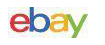
Cisco SQP Spam and Virus Blocker Intel Celeron 2GB RAM 80GB HDD
$89.99
Barracuda Networks Spam Firewall 300 Model BSF300a
$20.00
Barracuda Networks Spam and Firewall 400 Firewall BSF400a
$159.99
Barracuda BSF100A Spam & Virus Firewall 100 BAR-SF-412555
$149.00
TREND MICRO ANTlVlRUS, lNTERNET, MAXlMUM Security for 1-3 Years and 1-5 Devices
$9.99
Barracuda Spam & Virus Firewall 200 Rack-Mount, with Brackets Untested lfd 1
$47.45
Barracuda Spam Firewall 300 BAR-SF-119574
$59.99
BARRACUDA Spam Firewall 100 BAR-SF-109825 #C16
$59.99
Genuine Barracuda Spam Firewall 300
$85.00
Barracuda Spam & Virus Firewall 200 BSF200a - WORKS
$65.00





















